TABLE OF CONTENTS
Introduction
Mastering Docker Build Cache
Conclusion
Introduction
Docker images are the architectural blueprints for containers, and perfecting their construction process is a vital pursuit in the quest for efficiency and speed. In the following narrative, we delve into the art of elevating Docker builds with a sophisticated cache mechanism - a formidable technique poised to substantially truncate build times while preserving invaluable resources.
Mastering Docker Build Cache
When endeavoring to construct a Docker image, Docker orchestrates a caching mechanism that imparts velocity to the process. Each directive in a Dockerfile begets a layer, and these layers are meticulously preserved within the cache vault for future deployments. If a layer's directives remain unaltered since the last build, Docker can astutely resurrect the cached layer instead of laboriously reconstructing it. Enter the Docker build cache, the unsung hero of swifter deployments.
Unlocking the Cache Secrets
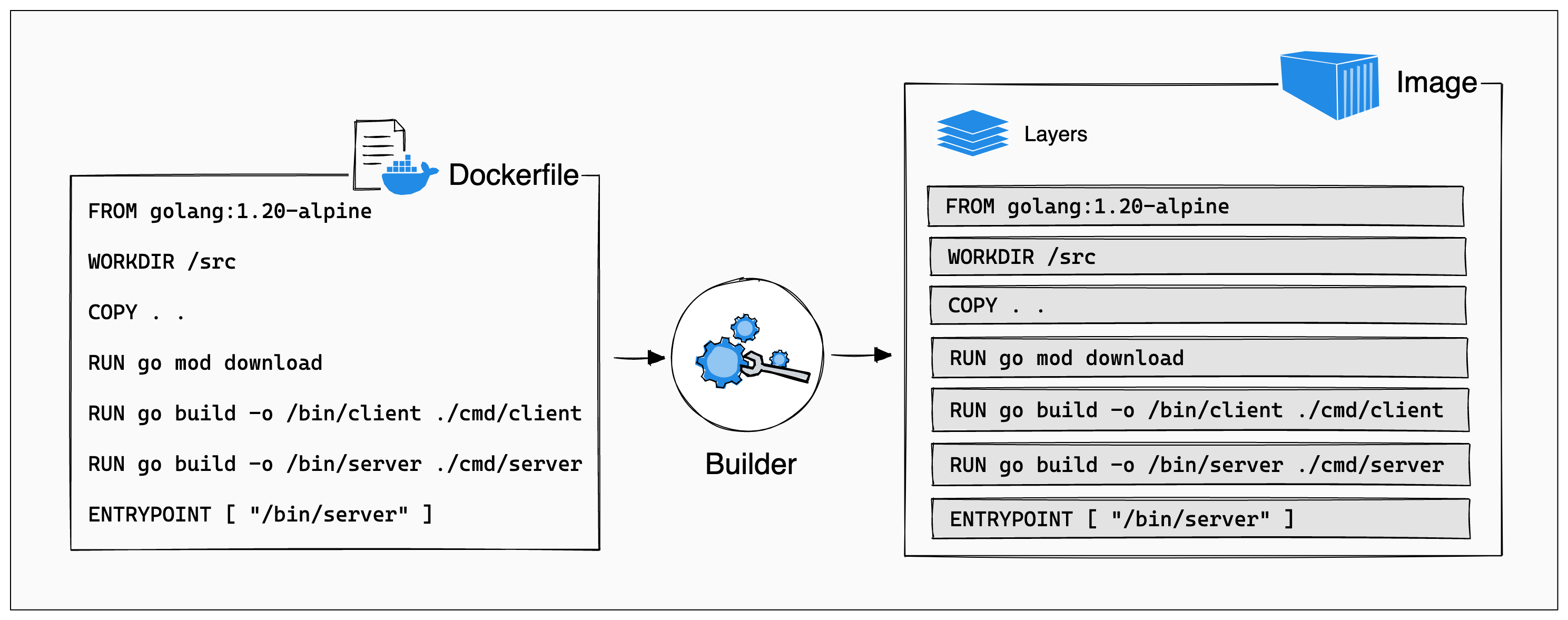
The operational cadence of Docker's cache mechanism unfolds thus:
Docker meticulously scrutinizes the Dockerfile for telltale signs of change.
In the event of any discernible alterations, it promptly renders the cache irrelevant for that specific directive and all ensuing instructions.
Conversely, if no deviations are detected, Docker orchestrates a symphony of cached layers up to that juncture in the Dockerfile.
This harmonious dance continues until the grand finale of the Dockerfile, bestowing upon us the gift of accelerated builds whenever circumstances allow.
Now that the secrets of Docker's build cache have been unveiled, let us embark on a journey of enlightenment as we explore artful strategies to harness this cache to its full potential:
Layer Orchestration: Craft your Dockerfile with judicious layer orchestration. Position instructions that experience frequent transformations, such as the copying of application code, towards the denouement of the Dockerfile. Meanwhile, let the foundational layers, housing steadfast dependencies like the installation of system packages, grace the prologue. This strategy mitigates the chances of cache invalidation for layers that evolve infrequently.
The Symphony of Multi-Stage Builds: The allure of multi-stage builds beckons, allowing you to choreograph multiple Docker images within a single Dockerfile. With finesse, you selectively ferry only the requisite artifacts from one stage to another, ensuring a leaner profile of layers susceptible to invalidation. This maneuver is particularly virtuous when compiling code and sculpting agile runtime images.
The Elegance of .dockerignore: Enlist the aid of a .dockerignore file to elegantly exclude superfluous files from the build context. By trimming the girth of the build context, you orchestrate a virtuoso performance in build efficiency. Leaner build contexts invite swifter cache comparisons, a symphony of efficiency that resonates delightfully.
Cache Dependencies - A Separate Sonata: If your application leans on dependencies, contemplate the merits of caching them in splendid isolation. For instance, if your tools of choice are Node.js, commence by piloting the judicious act of copying your package.json and granting audience to dependencies before the grand arrival of your application code. This way, perturbations in your code's choreography shan't trigger the dramatic curtain fall of cache invalidation for the dependencies.
Benevolent Resource Pruning: Engage in the periodic rite of cleansing your Docker sanctuary with the invocative command of "docker system prune." In this ritual, the ethereal vestiges of dangling images are exorcised, liberating precious disk space and fostering cache performance, akin to tuning a fine instrument.
Let us illuminate these cache optimization strategies through an illustrative parable—a tale of optimizing a Docker build using a simplified Node.js application.
Picture a Node.js application graced with the following directory tableau:
plaintextCopy bhanu-node-app/
|-- Dockerfile
|-- package.json
|-- package-lock.json
|-- app.js
Herein, the Dockerfile stands as follows:
plaintextCopy code# Employ the distinguished Node.js runtime as our foundational image
FROM node:14
# Crown the container with its designated work haven
WORKDIR /usr/src/app
# Entrust the vessel with the application's life essence
COPY . .
# Unveil the sacred dance of dependency installation
RUN npm install
# Present the gateway, the port of entry
EXPOSE 8080
# Commence the overture, the Node.js application's debut
CMD ["node", "app.js"]
However, this Dockerfile betrays inefficiency. In the unfortunate event of any file's mutation, an arduous reinstall of all dependencies materializes upon every Docker image construction, even when these dependencies slumber untouched.
Yet, there exists a graceful choreography to this narrative. Witness as the COPY command unfolds in two acts: firstly, an elegant copy of the package management files (package.json and package-lock.json), followed by the graceful pirouette of dependency installation. Finally, the project's source code, the diva subject to frequent change, takes the center stage.
plaintextCopy code# Evoke the venerable Node.js runtime as our foundational image
FROM node:14
# Enshroud the container in its designated work sanctum
WORKDIR /usr/src/app
# Bestow upon the vessel the treasures of package.json and package-lock.json
COPY package*.json ./
# Conjure the enchanting ritual of dependency installation
RUN npm install
# Unveil the crescendo, the remaining source code of the application
COPY . .
# Reveal the portal, the gateway
EXPOSE 8080
# Initiate the grand spectacle, the Node.js application's opus
CMD ["node", "app.js"]
In the premiere construction, every directive harmonizes in a symphony of execution, as the cache gracefully serenades. Subsequent iterations, where app.js experiences a metamorphosis, bear witness to the cache's virtuosity. It rekindles the cached layers up to those prelude instructions, forging a majestic pace within the build process.
Conclusion
With this, we conclude our odyssey through the mystique of Docker layers and the art of optimizing the build process through the cache. It is our fervent hope that this chronicle shall serve as an invaluable guide in your quest for Docker mastery.